2017/July Microsoft 70-534 Exam Dumps with VCE and PDF New Updated in www.Braindump2o.com Today!
100% Real Exam Questions! 100% Exam Pass Guaranteed!
1.|2017 New 70-534 Exam Dumps (PDF & VCE) 230Q&As Download:
https://www.braindump2go.com/70-534.html
2.|2017 New 70-534 Exam Questions & Answers Download:
https://drive.google.com/drive/folders/0B75b5xYLjSSNUHBaUmJfQlRsbjA?usp=sharing
QUESTION 99
Your company network includes two branch offices. Users at the company access internal virtual machines (VMs).
You want to ensure secure communications between the branch offices and the internal VMs and network.
You need to create a site-to-site VPN connection.
What are two possible ways to achieve this goal? Each correct answer presents a complete solution.
A. a private IPv4 IP address and a compatible VPN device
B. a private IPv4 IP address and a RRAS running on Windows Server 2012
C. a public-facing IPv4 IP address and a compatible VPN device
D. a public-facing IPv4 IP address and a RRAS running on Windows Server 2012
Answer: CD
Explanation:
C (not A): VPN Device IP Address – This is public facing IPv4 address of your on-premises VPN device that you’ll use to connect to Azure. The VPN device cannot be located behind a NAT.
D (Not B): At least one or preferably two publicly visible IP addresses: One of the IP addresses is used on the Windows Server 2012 machine that acts as the VPN device by using RRAS.
The other optional IP address is to be used as the Default gateway for out- bound traffic from the on-premises network. If the second IP address is not available, it is possible to configure network address translation (NAT) on the RRAS machine itself, to be discussed in the following sections. It is important to note that the IP addresses must be public. They cannot be behind NAT and/or a firewall.
QUESTION 100
You administer a DirSync server configured with Azure Active Directory (Azure AD).
You need to provision a user in Azure AD without waiting for the default DirSync synchronization interval.
What are two possible ways to achieve this goal? Each correct answer presents a complete solution.
A. Restart the DirSync server.
B. Run the Start-OnlineCoexistenceSync PowerShell cmdlet.
C. Run the Enable-SyncShare PowerShell cmdlet.
D. Run the Azure AD Sync tool Configuration Wizard.
E. Replicate the Directory in Active Directory Sites and Services.
Answer: BD
Explanation:
If you don’t want to wait for the recurring synchronizations that occur every three hours, you can force directory synchronization at any time.
B: Force directory synchronization using Windows PowerShell
You can use the directory synchronization Windows PowerShell cmdlet to force synchronization. The cmdlet is installed when you install the Directory Sync tool. On the computer that is running the Directory Sync tool, start PowerShell, type Import- Module DirSync, and then press ENTER.
Type Start-OnlineCoexistenceSync, and then press ENTER.
D: Azure Active Directory Sync Services (AAD Sync) In September 2014 the Microsoft Azure AD Sync tool was released. This changed how manual sync requests are issued.
To perform a manual update we now use the DirectorySyncClientCmd.exe tool. The Delta and Initial parameters are added to the command to specify the relevant task.
This tool is located in:
C:\Program Files\Microsoft Azure AD Sync\Bin
You can use the directory synchronization Windows PowerShell cmdlet to force synchronization. The cmdlet is installed when you install the Directory Sync tool. On the computer that is running the Directory Sync tool, start PowerShell, type Import- Module DirSync, and then press ENTER.
Type Start-OnlineCoexistenceSync, and then press ENTER.
QUESTION 101
An application sends Azure push notifications to a client application that runs on Windows Phone, iOS, and Android devices.
Users cannot use the application on some devices.
The authentication mechanisms that the application uses are the source of the problem.
You need to monitor the number of notifications that failed because of authentication errors.
Which three metrics should you monitor? Each correct answer presents part of the solution.
A. Microsoft Push Notification Service (MPNS) authentication errors
B. External notification system errors
C. Apple Push Notification Service (APNS) authentication errors
D. Channel errors
E. Windows Push Notification Services (WNS) authentication errors
F. Google Cloud Messaging (GCM) authentication errors
Answer: ACF
QUESTION 102
You administer an Azure Active Directory (Azure AD) tenant that has a SharePoint web application named TeamSite1. TeamSite1 accesses your Azure AD tenant for user information.
The application access key for TeamSite1 has been compromised.
You need to ensure that users can continue to use TeamSite1 and that the compromised key does not allow access to the data in your Azure AD tenant.
Which two actions should you perform? Each correct answer presents part of the solution.
A. Remove the compromised key from the application definition for TeamSite1.
B. Delete the application definition for TeamSite1.
C. Generate a new application key for TeamSite1.
D. Generate a new application definition for TeamSite1.
E. Update the existing application key.
Answer: AC
Explanation:
One of the security aspects of Windows Azure storage is that all access is protected by access keys.
It is possible to change the access keys (e.g. if the keys become compromised), and if changed, we’d need to update the application to have the new key.
QUESTION 103
You manage a cloud service on two instances.
The service name is Service1 and the role name is ServiceRole1.
Service1 has performance issues during heavy traffic periods.
You need to increase the existing deployment of Service1 to three instances.
Which Power Shell cmdlet should you use?
A. PS C:\>Set-AzureService -ServiceName “Service1” -Label “ServiceRole1′ -Description “Instance count=3”
B. PS C:\>Set-AzureRole -ServiceName “Service1” -Slot “Production” -RoleName “ServiceRole1” -Count 3
C. PS C:\>Add-AzureWebRole -Name ‘ServiceRole1″ -Instances 3
D. PS C:\> $instancecount = New-Object Hashtable$settings[‘INSTANCECOUNT=3] PS C:\> Set-AzureWebsite -AppSettings $instancecount ServiceRole1
Answer: B
Explanation:
https://docs.microsoft.com/en-us/powershell/servicemanagement/azure.service/v1.6.1/set-azurerole
QUESTION 104
Hotspot Question
You deploy a new version of a cloud-service application to a staging slot. The application consists of one web role. You prepare to swap the new version of the application into the production slot. Your Azure account has access to multiple Azure subscriptions. You load the Azure PowerShell cmdlets into the Windows PowerShell command shell. The command shell is NOT configured for certificate-based authentication.
You must use the Windows PowerShell command window to configure the application.
You need to create five instances of the web role.
How should you configure the relevant Windows PowerShell script? To answer, select the appropriate option or options in the answer area.
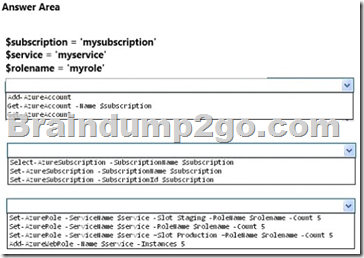
Answer:
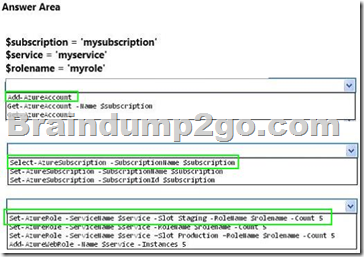
QUESTION 105
Your company has a subscription to Azure.
You configure your contoso.com domain to use a private Certificate Authority.
You deploy a web site named MyApp by using the Shared (Preview) web hosting plan.
You need to ensure that clients are able to access the MyApp website by using https.
What should you do?
A. Back up the Site and import into a new website.
B. Use the internal Certificate Authority and ensure that clients download the certificate chain.
C. Add custom domain SSL support to your current web hosting plan.
D. Change the web hosting plan to Standard.
Answer: D
Explanation:
Enabling HTTPS for a custom domain is only available for the Standard web hosting plan mode of Azure websites.
QUESTION 106
You manage a cloud service that hosts a customer-facing application.
The application allows users to upload images and create collages.
The cloud service is running in two medium instances and utilizes Azure Queue storage for image processing.
The storage account is configured to be locally redundant.
The sales department plans to send a newsletter to potential clients.
As a result, you expect a significant increase in global traffic.
You need to recommend a solution that meets the following requirements:
– Configure the cloud service to ensure the application is responsive to the traffic increase.
– Minimize hosting and administration costs.
What are two possible ways to achieve this goal? Each correct answer presents a complete solution.
A. Configure the cloud service to run in two Large instances.
B. Configure the cloud service to auto-scale to three instances when processor utilization is above 80%.
C. Configure the storage account to be geo-redundant
D. Deploy a new cloud service in a separate data center.
Use Azure Traffic Manager to load balance traffic between the cloud services.
E. Configure the cloud service to auto-scale when the queue exceeds 1000 entries per machine.
Answer: BE
Explanation:
* An autoscaling solution reduces the amount of manual work involved in dynamically scaling an application. It can do this in two different ways: either preemptively by setting constraints on the number of role instances based on a timetable, or reactively by adjusting the number of role instances in response to some counter(s) or measurement(s) that you can collect from your application or from the Azure environment.
QUESTION 107
You manage an application running on Azure Web Sites Standard tier. The application uses a substantial amount of large image files and is used by people around the world.
Users from Europe report that the load time of the site is slow.
You need to implement a solution by using Azure services.
Which two actions will achieve the goal? Each correct answer presents a complete solution.
A. Configure Azure blob storage with a custom domain.
B. Configure Azure CDN to cache all responses from the application web endpoint.
C. Configure Azure Web Site auto-scaling to increase instances at high load.
D. Configure Azure CDN to cache site images and content stored in Azure blob storage.
Answer: AD
Explanation:
Blobs that benefit the most from Azure CDN caching are those that are accessed frequently during their time-to-live (TTL) period. A blob stays in the cache for the TTL period and then is refreshed by the blob service after that time is elapsed. Then the process repeats.
http://azure.microsoft.com/en-us/documentation/articles/storage-custom-domainname/
http://blog.maartenballiauw.be/post/2013/08/20/Using-the-Windows-Azure-Content-Delivery-Network-CDN.aspx
!!!RECOMMEND!!!
1.|2017 New 70-534 Exam Dumps (PDF & VCE) 230Q&As Download:
https://www.braindump2go.com/70-534.html
2.|2017 New 70-534 Study Guide Video:
https://youtu.be/-Z0P3y7OjW4